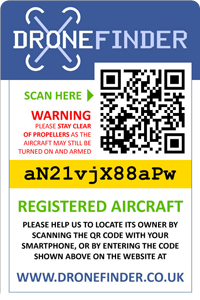Converting a 35mhz Futaba T7CP radio transmitter to use a FrSky 2.4GHz external module
In this video I quickly run through the steps I took to rescue my weekend - I smashed my Turnigy 9X on the concrete floor by mistake and was "without transmitter"... curses! Loads of beautiful snowy weather forecast and no time to order anything new.
Then I remembered I had an old Futaba T7CP radio - a very nice radio in fact, but which was on 35MHz as opposed to 2.4GHz FrSky which I use in the 9x.
Thankfully, the FrSky system I use in the 9x is module and I realised that since both radios supported PPM output, it should be a simple thing to upgrade the Futaba to the FrSky system provided I could make the module fit.
Initially I thought it would have to go on the outside but - well, I made it fit fairly well although it doesn't QUITE close properly - I'll fix that in due course.
However the radio system works fine - woohoo! I can fly again.
Steps:
1. Detach the SMA from the FrSky module block so that it hangs loose outside. That way you can have extra antenna cable giving you more wiggle room when fitting it into the radio.
2. While the FrSky module is open, hotglue the antenna to the board to give it some stress relief instead of it being simply pushed onto the connector.
3. Attach wires to the FrSky module block as follows:
Stand it up so that the holes are at the BOTTOM LEFT as you look at it.. pins are in this order:
top ... PPM input ... use this
2 ... BAT
3 ... +V ... use this
4 ... -V ground ...use this
bottom ... ANT
4. open up the T7CP
5. unscrew the 35MHz antenna
6. on the orange FM crystal board in the centre of the radio, cut the top 3 cables ,red, orange and black, about an inch from the board. Tape them off on the board side
7. Using the loom that is now available, solder them to the wires coming from your FrSky module like so:
T7CP red to -V gnd
T7CP brown to +V
T7CP black to PPM
Yes, the colours are weird!!!
8. Slice and dice the Futaba case so that the FrSky module fits underneath the orange board in the space, with the antenna poking through the top
9. secure the antenna SMA to the case using hotglue
10. replace the back of the Futaba and switch on.
11. Go fly using 2.4GHz!
Related Videos
-

Fixing the Frsky Module in my 9XR Pro
I noticed that the Frsky module kept powering down and wondered why - I opened up the module and noticed that the header pins had some movement, which ...
Read More -

AXN maintenance hatch
Quick vid showing the maintenance hatch in my AXN for quick access to the esc and motor wires.
Read More -

Radio lockout
This was caused by the VTx being mounted on the tailboom, interfering with the 35MHz antenna. I've since moved the Vtx to the canopy area, and no more ...
Read More -

A short quick FPV flight
Just a quick close-in and low FPV flight with the EZ* before the sun dies. Only had 1/2 a battery as well. I just wanted to check to see if I'd sorted my glitching ...
Read More